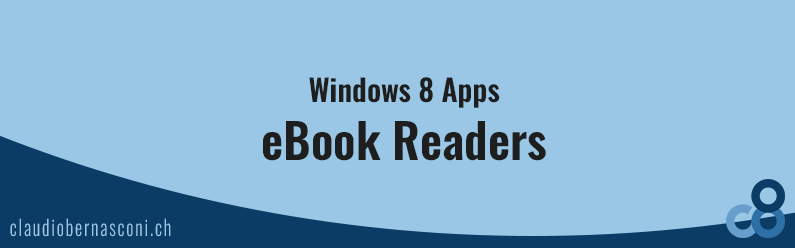What is the best eBook reader for Windows 8 RT?
My first steps with my new Samsung Ativ Tab included searching for a eBook reader which allows me to read my eBooks from manning.com in an efficient and comfortable way. This task took a lot more time than I thought. Keep in mind that this article only mentions apps that run under Windows 8 RT. I have my eBooks in three formats which are .mobi (Kindle native format) and .pdf and .epub.
Reader
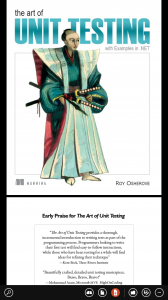 There is an app called Reader which ships with Windows 8. This app has a few different view modes such as one or two pages at a time or just scrolling through the pages. It opens a 500+ pages PDF in a short time and feels well with touch. It also offers a search functionality. In addition it supports .xps format.
There is an app called Reader which ships with Windows 8. This app has a few different view modes such as one or two pages at a time or just scrolling through the pages. It opens a 500+ pages PDF in a short time and feels well with touch. It also offers a search functionality. In addition it supports .xps format.
But there is a thing that not works as expected. The start screen of Reader should display the last used documents. I have tried many ways and opened a lot of different documents, but it was not possible to get a single document in this particular list. Additionally there is a major feature missing. When I have a PDF in a correct eBook format it ships with a table of contents. I did not find any way to navigate through an index or table of contents.
Kindle
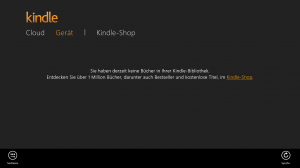 My second try was Kindle. Kindle is my preferred app on my Samsung Galaxy S2. It has a lot of features so I tried the same app on Windows 8.
My second try was Kindle. Kindle is my preferred app on my Samsung Galaxy S2. It has a lot of features so I tried the same app on Windows 8.
Amazon’s Kindle app comes with a cool design an matches the look and feel of Windows 8. You can login with your existing Amazon account. But if you expect to have a fully implemented Windows 8 app you will be surprised that if you want to browse through the online shop you leave the Kindle app. Instead of browsing with the new horizontal scrolling and the common navigation through different categories the app just opens the Internet Explorer app which points to the common web shop.
What’s more about the Kindle app is the fact that there is no way to add existing files from your device. I was not able to find an open file dialog or something like that at all.
Book HD
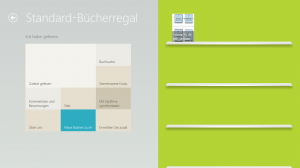 An app developed by Kesyn Soft Inc. rated with only 2 stars. Good things first. With this app a I was able to open my .epub versions of the eBooks.
An app developed by Kesyn Soft Inc. rated with only 2 stars. Good things first. With this app a I was able to open my .epub versions of the eBooks.
Unfortunately it is somehow difficult to go to the next page. To be honest I did not find the trick at all. The look and feel is somehow different than Windows 8, but I cannot tell exactly why. It seems that there are other spaces between tiles and other colors are used. Somehow strange is the fact that the books are listed with name and thumbnail. It would be a great idea if there would be the book cover on that thumbnail. Instead of that it shows just a random site of the entire eBook it seems. Last but not least the German translation is awful.
Books Storage
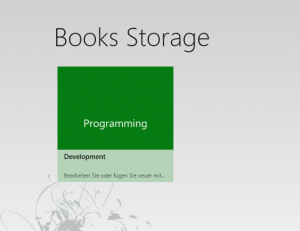 This app is developed by J. Dragon. Tough it is very new in the store it does not mean that it would not be intuitively and easily operated. It feels well with touch and respects all the guidelines. If you want to organize your eBooks in either .pdf or .epub formats this app could be the right decision. Unfortunately this is not was I am looking for. You cannot read any book within this app. Instead of opening a viewer it starts another app installed on your machine which supports the chosen format. Last I have to mention that translation is done well and it provides a live tile.
This app is developed by J. Dragon. Tough it is very new in the store it does not mean that it would not be intuitively and easily operated. It feels well with touch and respects all the guidelines. If you want to organize your eBooks in either .pdf or .epub formats this app could be the right decision. Unfortunately this is not was I am looking for. You cannot read any book within this app. Instead of opening a viewer it starts another app installed on your machine which supports the chosen format. Last I have to mention that translation is done well and it provides a live tile.
Conclusion
After all my testing I can tell you that there is simply no best app available at the moment. In my opinion Reader is best for having a natural Windows 8 RT experience. Unfortunately it only supports .pdf and does not provide an interface to access the table of contents or any index within my eBooks.
Kindle works other than on Android. It does not allow to add eBooks from your local disk. This is an essential criteria which makes Kindle drop from the list very quickly.
Book HD is somewhat suspect and does not provide any feature that the others do not except the fact that it supports .epub versions of my eBooks.
Books Storage maybe has a great chance to become the best reader app if it would provide functionality to read an eBook at all.
With all that told, there is simply no app which matches all my requirements.
Write a comment if there is one that you know that would match my criteria.