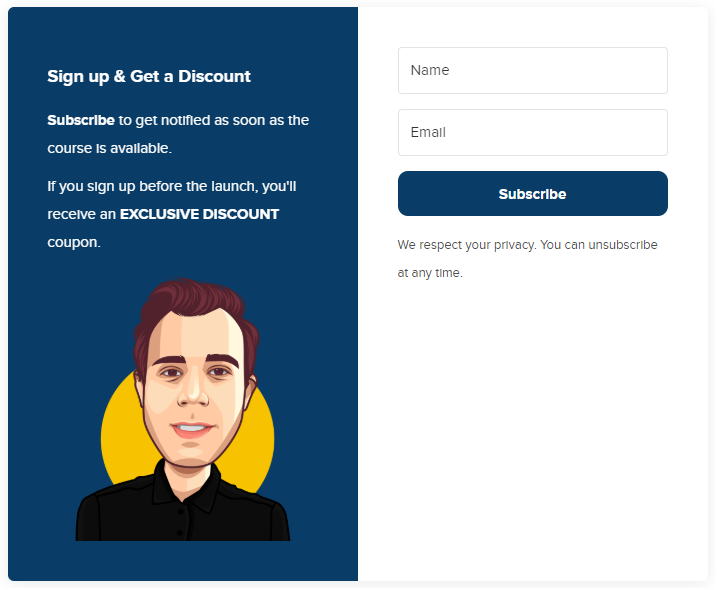Mailchimp is a marketing platform that is best known for its email marketing service. It offers to send an email to multiple recipients, and it allows the administrator to track user behavior.
If you are a blogger, YouTuber, or content creator of any kind, make sure to read the full article, as you’ll get much value for free, I had to learn the hard way. I promise.
How I started with email marketing
Starting in August 2018, I added a subscription form to my blog. It showed up in different locations since then and collected email addresses from people interested in my content.
I originally had the thought to send a weekly email newsletter and let the subscribers know about my latest blog post. It turned out that I was too lazy, and I also thought that people interested in my content could also follow me on Twitter or bookmark my RSS feed to read my future content.
Starting in 2020, I decided to make a new commitment to serving my email subscribers. Email is still an excellent format for personal long-form interaction and communication.
My motivation to provide an email list
I’m personally subscribed to 14 email lists, and I learn a lot from the content of the emails I get regularly. I also enjoy that if I have a question, I can reach out to the author of the email list, and most of the time, I get an in-depth answer to my question.
I want to provide this service to my readers. As I wrote about in my 2019 review a few weeks ago, I currently have about 20’000 page views a month of articles on my blog.
For some people, those numbers might be low, but if I can help another developer get a job, get a raise, or getting inspired by an article I write, I feel satisfaction. And I want to do more of that in the future.
A lot of value is in 1-on-1 conversations, and email allows me to get in touch with people in a more personal and engaging way.
How I collect email addresses
If you scroll to the end of any article on my blog, you’ll see a pop-up fading in from the side, asking you to fill in your name and your email address.
If you aren’t already on my list and you’re serious about your career as a developer, you should join the list right now. It’s free, and if you don’t like my email, you can unsubscribe anytime.
Why Mailchimp is not for me
In 2018 I was completely new to email marketing, and I did a few things wrong. I did not know how to set up email templates and how to deal with all the features Mailchimp offers. Mailchimp is a tool for marketing experts, and I am a software developer and content creator.
Mailchimp is a mature product offering many, many features. Their user interface is not self-explanatory, in my opinion, and therefore, I lost interest in learning new features.
Mailchimp offers a free plan that I used between August 2018 and the end of 2019. It would not be fair to say anything negative about a free service. So please take my criticisms as to what it is. I would say I did not like the user experience, and that is a very personal reason for not using a product anymore.
As I dove deeper into email marketing, I soon found out that I have to switch to a paid plan to offer a great experience to my audience and to have enough analysis to make sure that my emails are interesting.
Also, I wanted to target my message to the audience. If people are not interested in a specific topic, I do not want to bother them with future emails about that topic.
Why I evaluated other email service providers
As I found out that I have to pay for the service, I started to look around for other products that might fit my needs better or that had a better user experience for me.
I took a look at what email service providers are available today and what they offer. There are many big names in the industry, including Drip, ConvertKit, AWeber, GetResponse, and a few newer, lesser-known providers.
Why I tried ConvertKit
I listen to many podcasts and read blogs from other people, and I heard a lot of positive things about ConvertKit. Nathan Berry, the found of ConvertKit, was/is a content creator himself. I also follow famous creators like Pat Flynn that use ConvertKit as their email service provider.
I read a few reviews of ConvertKit, and I was convinced it must be a viable product. But does it fit my needs?
ConvertKit offers a free 14-days-trial, which was convincing enough for me to give it a try and find out myself if this product supports my desired workflow.
My first impression of ConvertKit
And let me tell you, I was blown away how simple all the steps were to set up my account and create my list. Sure, I’ve learned a few things from using Mailchimp, but the user experience is a huge difference for me.
It only took me a few hours to set everything up the way I wanted it to be. I have a separate sign-up form on my blog and my upcoming Blazor online course page, and I implemented an auto-responder that triggers when somebody joins the list.
Whereas Mailchimp organizes its functions for marketers, ConvertKit speaks a language that I, as a content creator, speak fluently. The modern user interface differentiates between subscribers, automation, landing pages & forms, sequences, and broadcasts.
I don’t want to go into much more detail about the user experience at this time, but it felt right from the beginning.
The graphical automation workflow
ConvertKit provides a graphical automation workflow interface. I can see how people sign up using a form on my website, how I attach a tag to them, and what email sequence they will be subscribed after joining my list.
I tried to set up something similar with Mailchimp, and it was much harder, and I did not have the same graphical overview of my process.
Also, you might have heard that I started to create my first online course, where I teach .NET developers how to use Blazor to develop modern web applications.
On the course page, I wanted to collect email addresses from people interested in the course. I want to see what people want to learn and how many people are interested in my product before I put in an enormous effort into a product nobody wants to use.
I tried to set up a workflow where I can get all subscribers from either my blog or the landing page of the video course into my audience and tag them so that I know which people signed up with what intention.
After all, I do not want to spam my regular email subscribers with information about a product they don’t want to receive.
On the other hand, ConvertKit made it very simple for me to set up this workflow. I created two automation workflows.
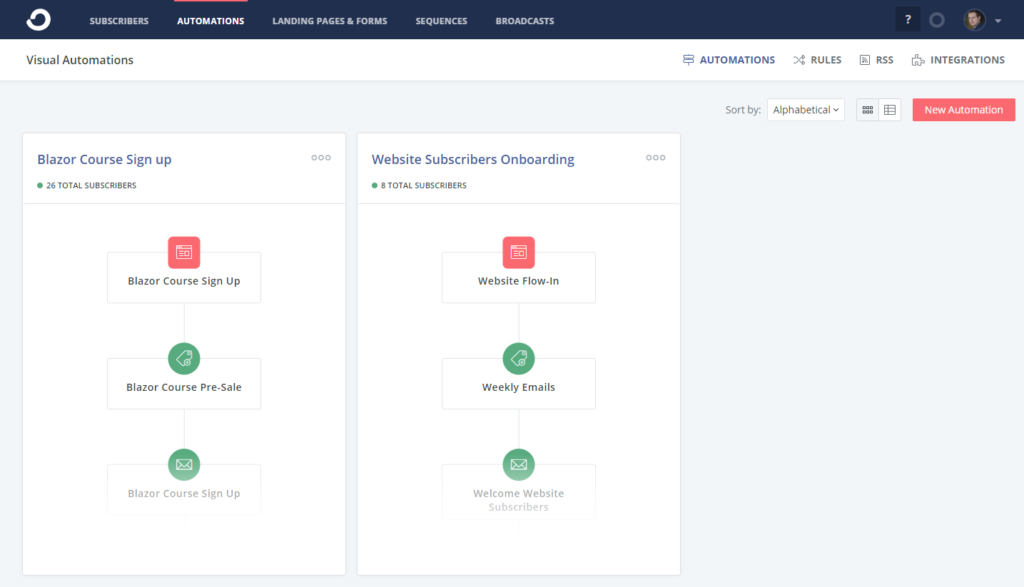
Both workflows start with their sign-up form. Next, the subscriber will get tagged with what intention he/she joined my audience. As the currently last step, I send a targeted welcome email.
ConvertKit offers many more powerful features that I have not implemented yet. CovertKit makes it simple to get started, which is crucial to me right now.
The pricing model of ConvertKit
ConvertKit is not free. While Mailchimp offers a free tier, ConvertKit users have to pay for the service after the 14-days trial period.
What I like about ConvertKit is that they charge based on subscription size, which means that even people with a small list (for example me), get access to all features of the product. There is no premium plan or something like that.
As my subscriber count is currently below 1000, I pay 29$ a month for ConvertKit. As your audience grows, you need to pay more for the service. You can also save a few dollars if you pay annually instead of monthly.
I currently do not sell anything to my subscribers, and I do not want to spam my loyal readers to make a few dollars off of them.
But I want to provide value, and I want to keep sending emails to my audience. When you consider the amount of time I put into providing this service to my audience, 29$ becomes a neglectable price tag.
Sure, the initial setup takes a lot of time put once in place; it does not require a lot of work. Most of my time is spent writing emails. I will not copy and paste content from my blog post, and I will not send simple text links to my audience.
I want to provide extra value to the loyal readers who decided to join my community.
I will spend a lot of time worth more than 29$ a month on my email service. I see it as an investment in the future for myself and as providing value for my audience in a convenient way.
Do you consider email marketing yourself?
The fact that you are still reading this article lets me believe that you are interested in ConvertKit or email marketing in general. If that is the case, I highly recommend using the 14-days trial period to find out if ConvertKit is for you.
If you have any questions about the product or how I use it, although I’m still in the process of learning about all the features, I’m happy to chat about it. You best find me on Twitter, or you can leave a message in the comment section of this blog post.
Disclaimer: ConvertKit does not sponsor me, but some links in this article are affiliate links. It means that I earn a small commission for everyone signing up using my link. Everything written in this article is based on personal experience with the service they offer.