I installed Visual Studio 2012 Express on my notebook to be able to develop apps for Windows 8. I accidentally installed it in my default Windows language which is German. I registered to get a key to activate it on my machine. After that I had to log in to my Microsoft account to get a developer license. After that I was able to work with Visual Studio 2012 Express.
When I realized that I installed the German version, I searched for an English language pack. But there is simply no English language pack available. I thought this must be a horrible mistake. I already had registered my developer license and registered my copy of Visual Studio 2012 Express.
The very easy solution to my problem was to uninstall Visual Studio. After that I was able to install it again. This time the English version, off course. When I launched it the first time after installation, I was surprised not to get the activation wizard. Instead Visual Studio was ready.
So if you installed Visual Studio 2012 Express in a wrong language, you are save to uninstall the wrong version and install the right one after that. You won’t run into any problems with licensing.
Otherwise, if you installed the English version and want to switch to your local language, this is a very simple thing. You can get the language pack from the official website if there is one available. The currently available language packs are: Czech, Polish, Portuguese and Turkish.
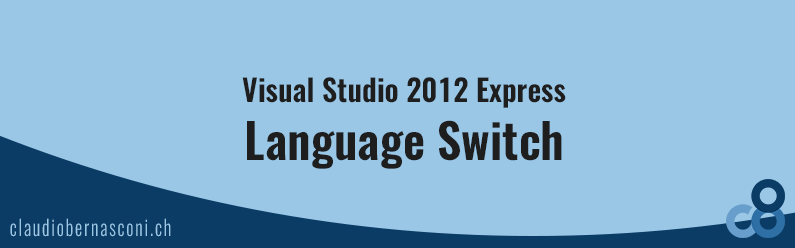


thanks, that really saved me a lot of time as I was trying to deal with the same issue and the only thing that was stopping me from uninstalling the VS was the licensing. thanks for giving confidence!