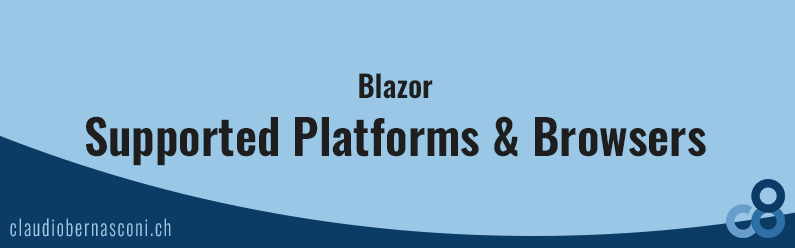You want to write a Blazor web application. Great, but what browsers and platforms are supported? Let’s go through them all and find out if Blazor is a good fit for your next project.
If you’re completely new to Blazor, you might want to check out my other videos. There is a video where I give a detailed introduction to Blazor to get you up to speed.
The short answer to what platforms and browsers are supported is Blazor runs almost everywhere. Let’s discuss the different scenarios in more detail in this video.
Blazor is a web framework and therefore uses a web browser as its platform. If you already have experience as a web developer, you know that not all browsers are equal.
While most browsers support modern web standards, there are still some variations between different browsers, especially if they’re running on different operating systems and mobile devices.
The goal of this video is to provide an overview of the supported platforms and browsers.
Blazor has different rendering or hosting models. It means that Blazor can be used in different ways.
I know we are yet to learn about the differences between Blazor Server and Blazor WebAssembly. Still, I wanted to tell you upfront what browsers are supported before we learn more about both rendering models.
Depending on your situation, one model might be useful or not depending on the supported platforms and browsers.
There will be a dedicated video about Blazor Server and Blazor WebAssembly coming soon. Subscribe to the channel, so you get notified when the videos are out.
Blazor Server
Let’s talk about Blazor Server first. Blazor Server only sends HTML and CSS to the client, which means that every modern browser can render it. Blazor Server runs with every modern browser on every operating system.
Blazor Server runs on an ASP.NET Core backend that handles user interface rendering and user interactions on the server-side.
The officially supported browsers include Microsoft Edge, Mozilla Firefox, Google Chrome, Safari, and Microsoft Internet Explorer. All of them support Blazor Server. Blazor Server also runs on the mobile versions of those browsers running on mobile devices.
Blazor WebAssembly
Blazor WebAssembly runs based on a more recent web standard called web assembly. It is what gives Blazor WebAssembly its name. Compared to Blazor Server, Microsoft Internet Explorer is the only browser that does not support Blazor WebAssembly.
The reason is simple: The development of Microsoft Internet Explorer was already stopped when the web assembly standard was completed.
So if you are in an enterprise environment where you have to create a new application and want to use Blazor, but still need to target Internet Explorer users, Blazor WebAssembly is not what you want.
As I said before, we’ll dive deeper into both rendering models in future videos.
Conclusion
You can use Blazor on all modern operating systems on all modern web browsers. If you build a corporate app that has to support Microsoft Internet Explorer, you have to use Blazor Server, and you cannot use Blazor WebAssembly. For any other use case, you can choose from those models according to your needs.
Source: https://docs.microsoft.com/en-us/aspnet/core/blazor/supported-platforms?view=aspnetcore-3.1