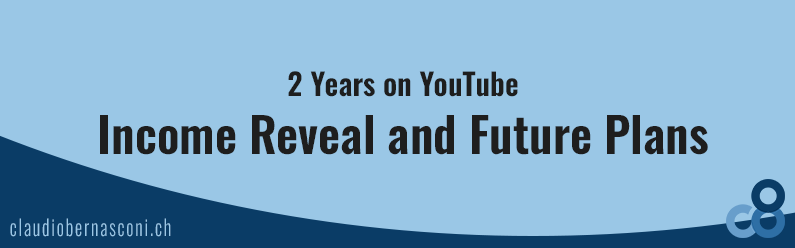It’s been two years since I uploaded my first video on this channel. Meanwhile, I got monetized, and I earn thousands of dollars by uploading programming tutorials. Watch until the end, where I reveal my YouTube income.

Well, not really, but in the first two years of this channel, we reached almost four thousand subscribers, and 21 videos earned more than 140’000 views. In this video, I want to share my learnings with you.
Usually, you don’t see my face in my programming tutorials. I doubt my face adds value to a programming video, and I want to focus on the important pieces instead.
But this time, everything is different. After uploading two years to YouTube, I want to provide a more personal behind-the-scenes video where we look at how I started and grew my channel up to now.
By the way, I don’t always wear a cap, but in 2020 everything is different, and I haven’t been to a hairdresser for too long.
Maybe you’re a subscriber and learn more about the person behind this channel. Perhaps you are new here and think about starting your own developer YouTube channel? Maybe you already have a YouTube channel that you want to grow?
When I started my channel in December 2018, I quickly realized that starting a YouTube channel is a lot more work than I thought.
In this video, we’re going to unpack how I started my channel, why I create videos the way I do, what’s coming in the future, and I’ll also talk about how much money I really make with this channel.
I’m not going too technical about how exactly I create my videos, but I’ll talk about the strategy and the process of running my channel. Feel free to ask questions about everything we go through in the comments.
Some of the topics discussed in this video come from answers I got to a tweet I send out before creating this video. Feel free to follow me on Twitter to participate in future discussions, and thanks to everyone who answered with a thoughtful question.
Motivation – Why I Started My Channel
I originally wanted to create video courses besides my developer job. Although making money on the side was a factor, most importantly, I wanted to keep learning new technologies and share my learnings with the community. I’ve been blogging for more than ten years, and I always wanted to go into video creation as well.
In Summer 2018, I proposed course topics to two major course platforms. Unfortunately, I got rejected by both platforms. I don’t know the exact reason, but they didn’t give me the chance to prove myself.
I knew that I might be able to create a helpful course on my own, but nobody would buy it from me if I’m not part of a well-known platform.
It was the moment I realized that I wanted to create tutorials for myself and not only for the money. That’s when I decided to make the YouTube channel.
YouTube accepts everyone as a content creator, which meant that I could not get rejected by the platform. So it became my job to create videos that people want to watch.
Results – Let’s Take a Look at My Analytics
Let’s go through a few key metrics of my channel. At the time of this recording, I have 21 videos on my channel. Those 21 videos gained more than 140’000 views since I started the channel.
Six out of 21 videos on my channel have more than 10’000 views. Seven videos have at least 1000 views, and eight videos have less than 1000 views so far.
Channel Growth – How to Gain Views as a Brand New Channel?
Let’s talk about how to grow a new channel and earn views as a brand new channel.
I created my channel and uploaded my first video in December 2018. It took me almost five days from the first line of the script until I uploaded the video. Meanwhile, this video gained more than 36 thousand views.
When you start a new channel, your videos won’t get recommended by YouTube. YouTube doesn’t know you. YouTube doesn’t know your content, and it doesn’t know who would be interested in watching your videos.
That’s why I recommend creating videos that rank in YouTube Search when starting a new channel. My first video is titled “Introduction to Dependency Injection in C#”.
When I did some research before creating this video, I realized that most content that showed up isn’t that helpful, and most high-ranking videos were pretty old.
It turned out my video could rank in YouTube Search, and I steadily get new people watching my video. When we take a look at the analytics, we see that people consistently watch this video.
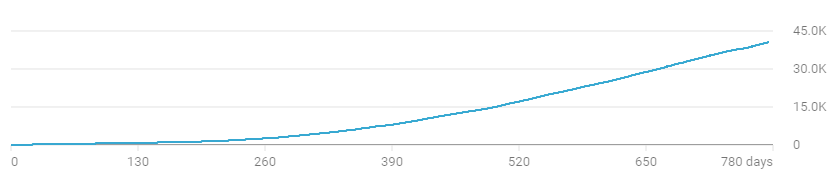
Let’s compare that to the graph of a video that wasn’t able to rank and didn’t consistently gain views. We see that after growing at the beginning, the line continues almost horizontally.
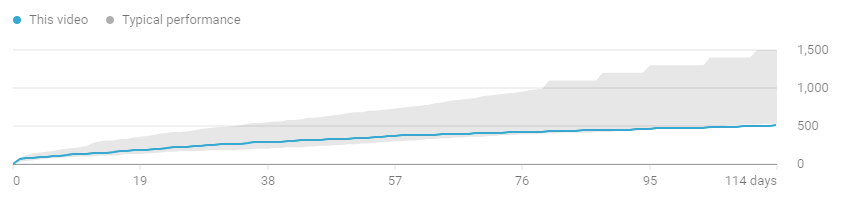
In conclusion, my advice for developers or people starting their channel is to think about keywords your videos could rank for in YouTube Search. It is the most reliable source of viewers if you start from zero.
Video Creation Process – How Much Time I Spend on a Single Video
I don’t want to go too technical about how I create my videos, but at the same time, I want you to understand why creating a video the way I do takes a long time.
It takes me between six and 16 hours to create an eight to ten-minute video for my channel. In the beginning, it took me a lot longer.
Let’s talk about the different steps involved and how much time it takes for every step along the way.
- Video Title
In the beginning, I decide on the title of a video. The title is an important factor to rank in YouTube Search. Also, the title defines the topic and scope of the video. It usually takes between 10 to 15 minutes to figure out a good title.
- Research/Coding
Depending on the topic, I either put in the time to research the language feature or program a sample project. This step can be as short as 1-2 hours or as long as an entire day.
- Content Outline/Scope
I write down a few subheadings that define the content and the scope of the video. It’s usually a list of 3 to 5 points. This step usually takes about 15 to 20 minutes.
- Script Writing
Next, I write a full script for everything I’ll say in the video. It helps me to provide as much value as possible. I avoid filling words, and I make sure that there is a logical flow from the video’s start to the end. It takes about 2-4 hours to create a script depending on the topic and the length of the video.
- Audio recording
I record the voice-over part of the video separately. It means that I take the script and record myself talking through the script before recording the screen. It usually takes two to three times as long as the length of the final recording.
- Audio post-processing
After recording the voice over, I use filters and tools to adjust the voice’s quality and overall sound to make it enjoyable to listen to. In the beginning, it took me a long time to edit the audio. Meanwhile, it takes about 20 minutes to go through an entire voice over.
- Screen recording
While listening to my own voice, I record the screen. It usually takes a few takes because I make too many typos or something doesn’t work as planned. It usually takes me twice as long as the final recording.
- Video editing
After recording the screen and recording the audio, I create the static images I use within the video. After that, I import everything into my editing software and start putting all the pieces together. It usually takes about 2-4 hours of editing, depending on how many zooms and section highlights I put in the video. I also put music in the video.
- Video rendering
After editing the video, I hit the export button, and the software renders the video. I don’t have the most expensive or most recent hardware, but DaVinci usually renders a video in a few minutes.
- Video uploading
When the rendering is done, I rewatch the video to make sure there are no mistakes in the video and upload it to YouTube. I don’t have the best internet connection, so it takes a few minutes. After uploading, YouTube processes the video, which also takes a few minutes before it’s ready. I upload all my videos as private and schedule them to go online at a defined day and time.
- Video description
While the video is processing, I write a video description. It means that I grab a few parts of the script I wrote before and the default template with all the links to my socials and playlists and put them together. It takes about 15 minutes.
- Video thumbnail
Last but not least, I create a thumbnail for the video. It’s the little image that should make people click on the video. I have a template, but I try to adjust it to the topic of the video. It takes between 10 minutes and an hour to create a thumbnail.
As you can see, this process is very time-consuming, but at the same time, each step helps me deliver the best possible quality.
Quality involves not only production quality but also content quality. Every single second of the video is designed to provide value to the viewer.
My style is to give the viewer as much information as possible in a short period.
For the future, I also plan on creating more code-along videos that will have a simpler process, but that’s still in the works, and the described process is how I currently create every video for this channel.
If you want to learn more about my process, let me know in the comments below, and I might create a more technical video explaining step-by-step how I create my videos.
Consistency – The Biggest Challenge
What’s the most challenging part about having a YouTube channel? The biggest challenge for me is consistency. I have a day job, and sometimes life just happens.
It’s hard to make time for creating another video for the channel. What helped me the most is not pressuring myself on how many videos I want to upload. Sure, I want to do as many as I can.
Every YouTube expert will tell you that you’ll have to upload at least once a week. I don’t necessarily disagree with this advice, but if you cannot stick to that schedule, it’s not the end of the world.
In the beginning, I tried to keep up with weekly uploads. I soon found out that it was too time-consuming for me, which frustrated me when I missed an upload.
To fix this, I committed to uploading every other week. It’s not the best solution to grow a channel, but it still works. I have less pressure, and I still get new people watching my videos. It just takes a little more time.
Managing a YouTube channel is running a marathon anyway. If you think you can create a channel and become the next Mr. Beast within a few days, weeks, or even months, let me tell you – you won’t.
Great & Tools – What Gear Do I Use?
I plan on creating a full home-office tour since the beginning of 2020. I think in 2021, it might finally happen. Nonetheless, I can share the resources and gear I use to create my videos with you.
I use OBS for screen recording. I have multiple scenes, but most of the time, I use a simple scene setup to record one of my screens at full resolution.
As a microphone, I have a Rode Podcaster USB microphone on a Rode PSA-1 mount.
I have a Logitech C920 webcam, and this video is recorded with my Canon M50 with its kit lens. The kit lens needs a lot of light for indoor recording. That’s why I have two Elgato Key Lights to bring more light into my room and to my face.
For audio recording, I use Audacity. It’s free software that offers countless options to record and post-process audio. I do all my audio recording, editing, and post-processing in Audacity and export an mp3 file in the end.
As a non-native English speaker and writer, I use Grammarly to help me with grammar and spelling mistakes. I also use their web editor to write all my video scripts and blog posts.
For video editing, I use DaVinci Resolve. Resolve has a free version that allows you to professionally cut, edit, and render videos. It isn’t the simplest solution; there are simpler tools, but I wanted something powerful to learn along the way. They also offer a paid version, which offers advanced features.
For my graphics and thumbnails, I’m currently migrating from an old Adobe Photoshop CS 6 license to the Affinity Suite. Affinity Designer has most of the features for a one-time payment of 50$ compared to the Adobe Suite that costs 60$ per month.
Click here to get a detailed overview of all my gear and software I use.
Money – How Much I Earn from Youtube
Let’s be honest. Most people think that YouTubers either make a lot of money or no money at all.
Let me tell you it’s wrong. There is a middle ground. My channel hit the monetization requirements of 4000 hours of watch time and 1000 subscribers in July 2020. Since July 2020, my channel made about 150$.
I currently have a little more than 10’000 views on my channel per month, resulting in around 30-35$ per month of ad revenue.
So am I able to live off this money? No. But it helps out. Every dollar I make from the videos I put back into gear, software, and tools to either make more or better content or improve my process.
Also, YouTube income is scalable. If I create more videos and more people watch my content, I could earn double the money next month. My salary, on the other hand, is fixed and does not scale like this.
I’m not planning on going full-time with YouTube anytime soon, but we’ll see how my channel grows further.
Future Channel Goals
It’s time to set a few goals for the third year of my channel. I don’t want to pressure myself too much, and I think I’ll be disappointed if I don’t hit my goals.
After all, creating those videos is and should remain fun for me.
Nonetheless, with more than 3700 subscribers by the end of 2020, I’ll hope to make it to 5000 subscribers in the first half of 2021 and 10’000 subscribers by the end of 2021.
I’m currently sitting at 390 views per day in the last 28 days. I want to put out a video every other week and sometimes also back-to-back to increase the daily views to at least 1000 views by the end of 2021.
I’m currently working on a complete crash course. It’s a series of videos that will take you from a beginner to a professional.
I’m not going to spoil the exact topic right now. It will be something that you usually have to pay for on other platforms. You definitely don’t want to miss that series.
Conclusion – How to Support Me
I hope you learned a lot about running a YouTube channel and about my journey on YouTube so far. Let me know in the comments below if this is something you’d like to see more often. I’m thinking about making an update in a year to see how far the channel has made it.
If you want to support my journey, you’ll find a Patreon link in the video description, but most importantly, share the channel with your developer friends and let them know about my free tutorials.
It’s the best way to show YouTube that my videos are helpful. If enough people watch my videos, YouTube will recommend them to even more people.
Leave your questions in the comments below, and I’ll answer as many questions as I can.